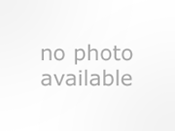Style Separator
Why and How:
What are we talking about here.
Scenario: You have a Multi-Level outline going. Let's say level one (Heading 1) is Article 1. and level 2 (Heading 2) of the outline is Section 1.1
Now, in many documents that use outlining, the headings are by themselves and do not share the regular paragraph. Sometimes they do, and when they do, the majority of the time it is the second level. It would look something like this:
Section 1.1 Provisions of the Contract. Blah blah blah blah blah blah blah blah blah blah blah blah blah
blah blah blah blah blah blah blah blah
Because the section shares the paragraph, if we do not put in the Style Separator, when we run the Table of Contents it will bring in the entire paragraph into the TOC.
So, how do we make sure that the Level 2 Heading info gets extracted only and not the entire paragraph?
1. Place you cursor after the period after the last word of the Heading 2. In the example above, it would be the period after the word contract.
2. Press your return key 1x. This will cause the remainder of the paragraph to fall underneath the current Heading 2 we are dealing with. Don't worry it will resolve in a moment.
3. Bring your cursor back up to the line where you just made your return
4. Do Control + ALT + Enter which will insert the style separator and the remainder of the paragraph will go back in place to its original location. The style separator looks like a paragraph sign surrounded by a dotted box.
5. Highlight from the two spaces "after" the Style Separator and change that piece over to Body Text. Make sure you account for Justification and proper line spacing in the body text style used on the remainder of the paragraph.
6. When you run the TOC only the heading info of level 2 will be extracted into the TOC and NOT the entire paragraph.
Give it a try when you have this situation at work.